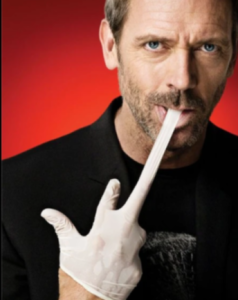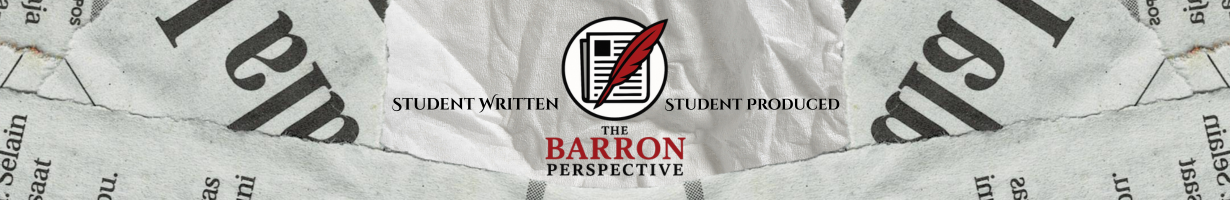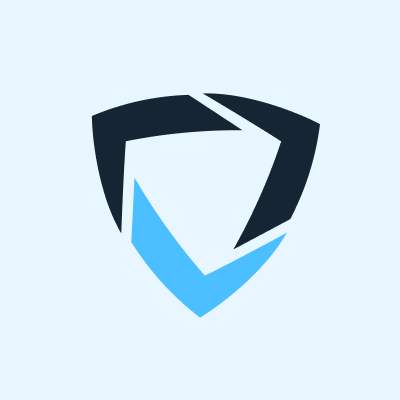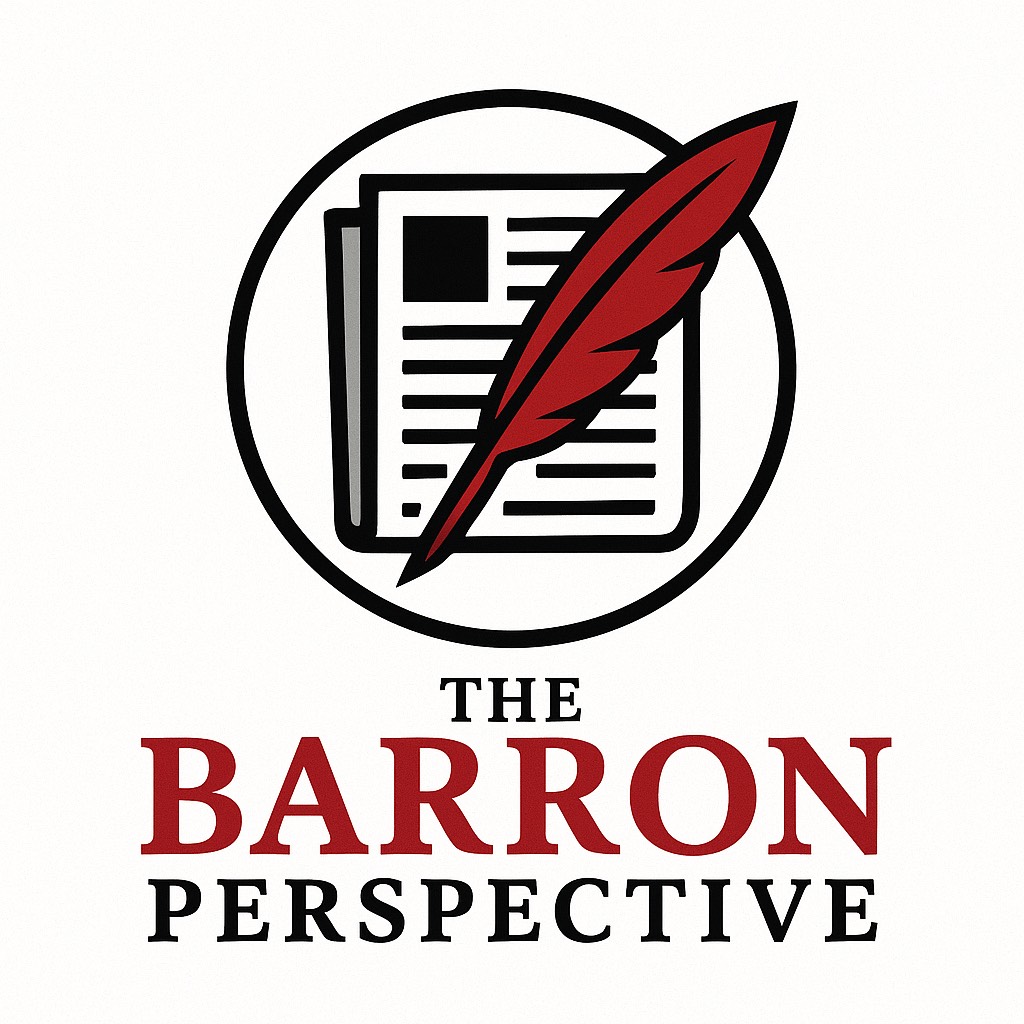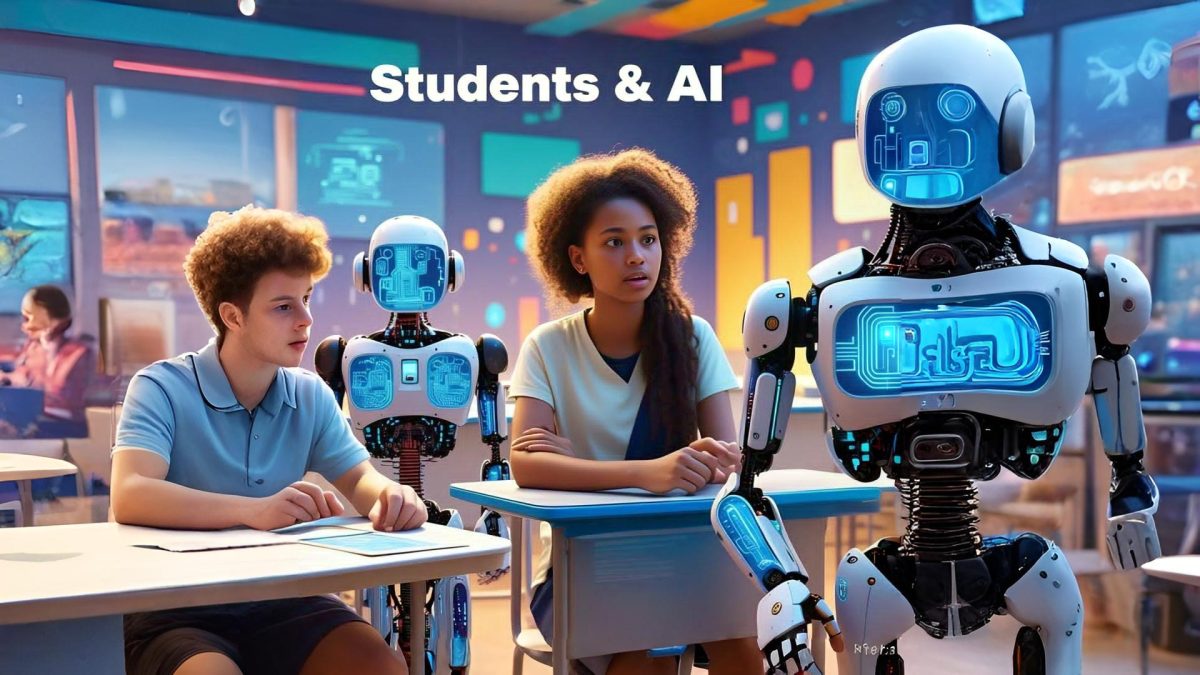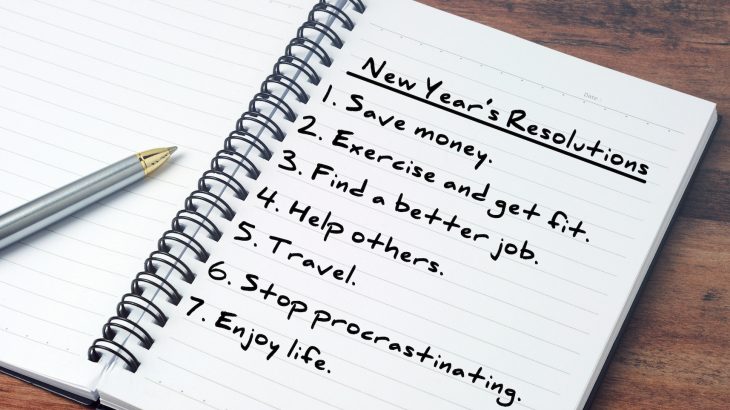Every year at WHS, some students usually tend to be distracted on Chromebooks, visiting sites they aren’t supposed to, keeping it out of teachers’ control to keep them on track. With GoGuardian, a site managed by teachers, and administration, students are forced to stay focused when being online!
What is GoGuardian?
GoGuardian is a software made to monitor student activity online, furthermore filtering content. In the past couple of years, schools have used this site to control students’ online activities. Some of the software uses are, limiting tabs, allowing students to browse on approved websites, restricting certain sites from being accessed, being able to close tabs, etc.
GoGuardian has many benefits for the district. It helps avoid any activity that shouldn’t be occurring, as well as keeping students on what they’re supposed to be on.
Students/Staff Perspective
As good as the software sounds, there seems to be mixed emotions about it. Mr. Hein, a teacher at WHS believes GoGuardian is very beneficial to the school.
¨It keeps students on track of their work, [and] it’s also a great source of security for students,” said Mr. Hein.
Because of the site’s features, it protects students from browsing sites that shouldn’t be opened. Sara De Pinto, a student at WHS has a different approach to this statement.
¨It can be quite annoying, some of the most irrelevant things are blocked! My Google images were blocked a few weeks ago.¨
How has it changed the school?
Though everyone has their own opinions, it seems that GoGuardian is a great site to use for townships all around! Students are forced to stay on sites they are supposed to with their teachers monitoring their every move. tabs, viewing, and being able to access your screen live! It has been a lot harder for students to free roam online with Go Guardian monitoring their every move.