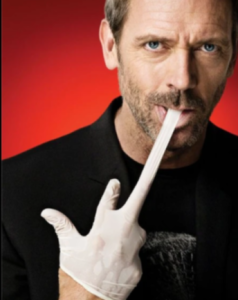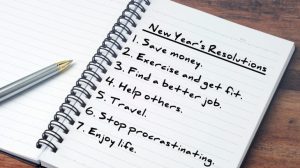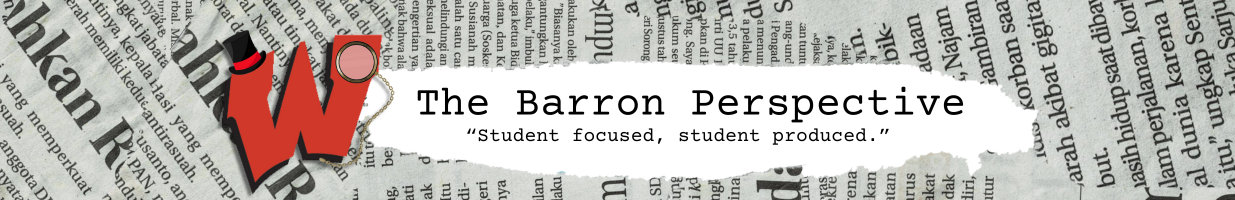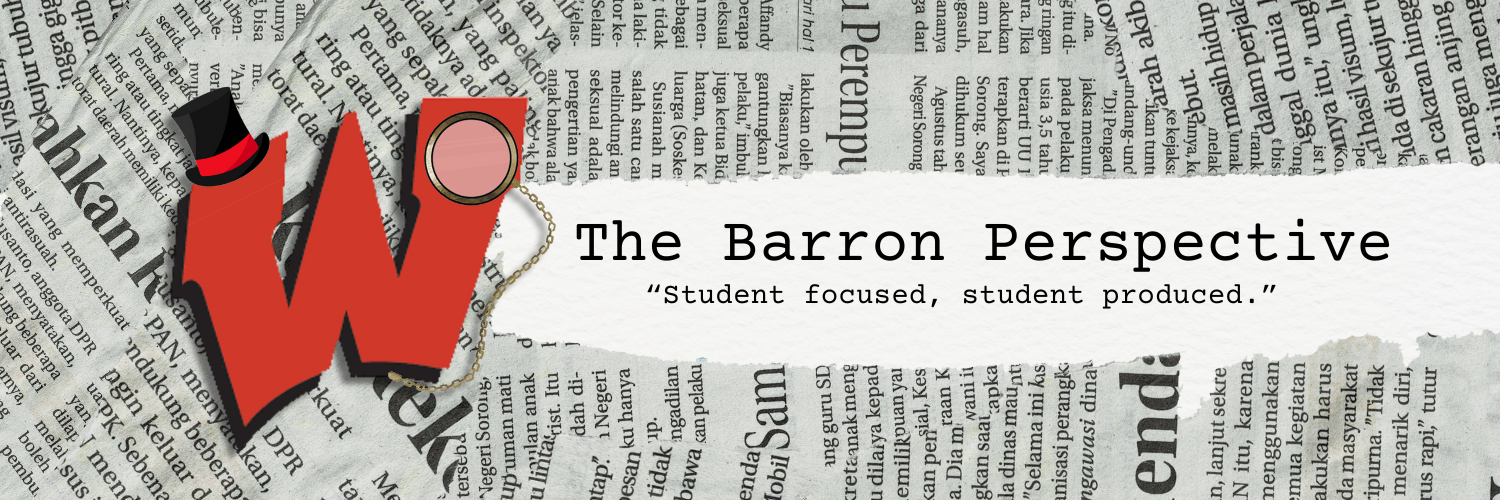Managing a School-Issued Chromebook
November 16, 2021
The 2021-2022 school year has brought both new and broken Chromebooks.
Freshmen and Sophomores were given brand new Chromebooks for their first year in high school. Juniors and Seniors held onto their Chromebooks from past years.
Being that it is their first year, freshmen and sophomores may have their first experience with broken Chromebooks. With this, it’s important to know the costs that come with it all. The cost of Chromebook repairs of course may vary depending on the damage and frequency of impairment.
All students who receive a Chromebook, are also given a school-issued charger for the device. If this charger is lost or damaged, a replacement would be $50. This is also the cost for a first-time damaging offense. This includes cracked screens, broken bezels, and broken keys. Irreparable/lost or stolen Chromebooks are usually going to cost $255.
Mr. O’Halloran is one of the staff members responsible for Chromebook repairs. When asked about the cost of repairs and parts, Mr. O’ Halloran said “ The school district does not set the price of repair. To maintain the warranties, devices have to be sent out for repair to the manufacturer, and they set the prices.”
After a rather long break, it would be reasonable for many Chromebooks to need repairs, but Mr. O’Halloran said the contrary, “They’ve probably remained the same, but we had a perfect storm of low inventory because we gave out extras to our elementary schools; students keeping their Chromebooks over the summer; and students not letting us know if they had issues.”
He also said, “normally, Mr. Chittum and I would go through all of the Chromebooks after we collect them, and we’d send out the broken/nonfunctional ones for repair, so they’d be ready for the start of the school year. Again—perfect storm. “
However, Mr. O’Halloran said that with “students not returning broken Chromebooks last spring, or over the summer, we came back to over 100 students immediately reporting issues.” Because of this, the IT department had a backlog of damaged Chromebooks and not enough inventory to swap them out.
However, damaging your Chromebook is preventable. Mr. O’Halloran provided ways to keep your Chromebook safe including updating to the latest version of Chrome OS, erasing browsing data, removing any profiles that aren’t you, and deleting or disabling unneeded extensions.